Prerequisites and setup
To help developing algorithms using the Huxon language we provide a DevKit that can be downloaded on your local machine from Huxon. The DevKit comes with a development container for Visual Studio Code with all the necessary tools pre-installed.
Prerequisites
The DevKit is supported on Windows, MacOs and Linux environments. Before proceeding with the setup, please make sure you have the following required software on your machine:
Finally, make sure to follow the instructions to setup Visual Studio Code to work with development containers.
Setup the development environment
To install the DevKit on your machine follow these steps:
Download the DevKit from: https://huxon.huxelerate.it/download-devkit and unzip it
Open the DevKit folder inside Visual Studio Code, and it will automatically recognize the Development Container
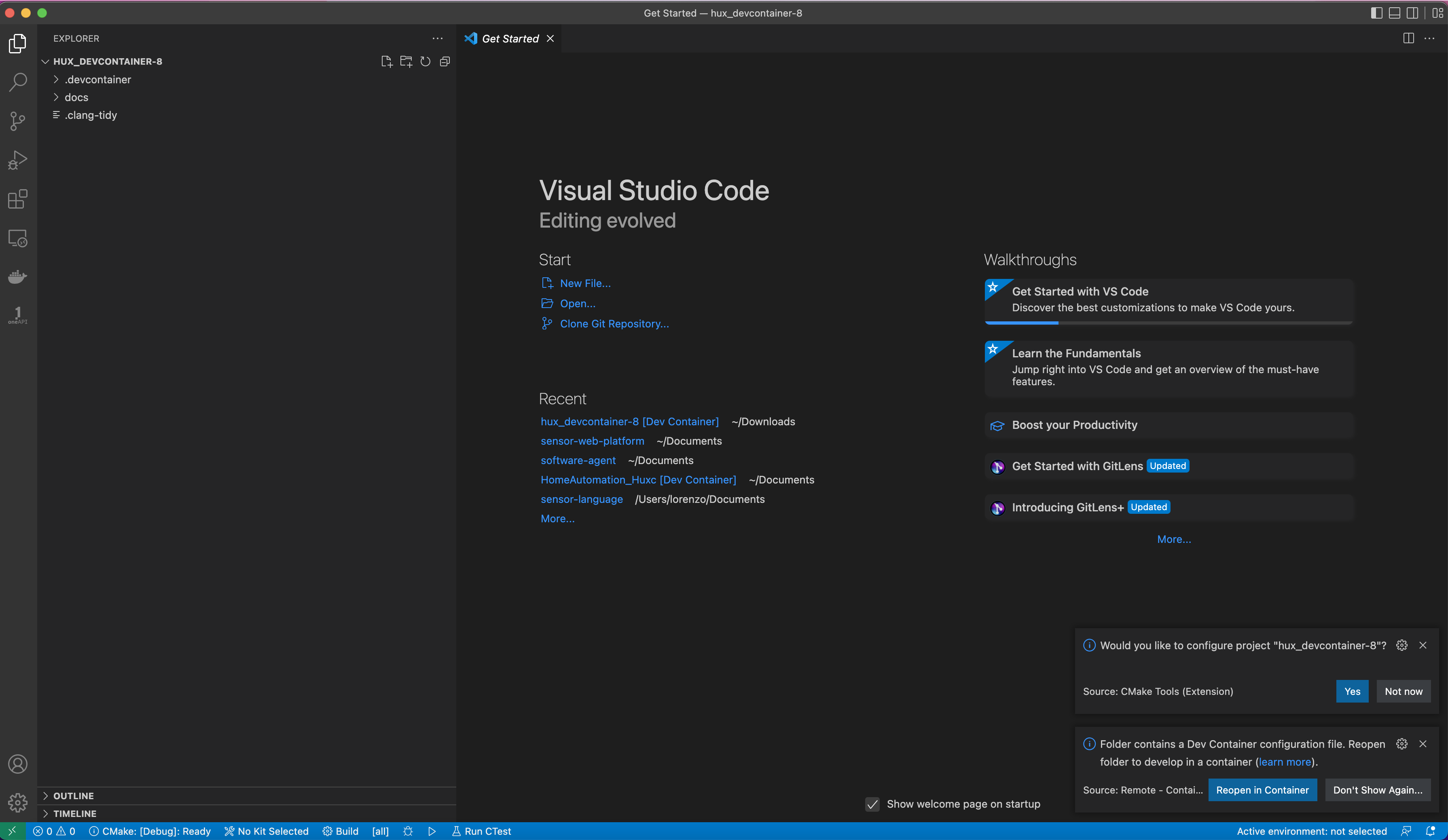
Click on Reopen in Container in the lower right part of the screen. Visual Studio Code will reopen, and by clicking on the popup you can see the progress of the setup
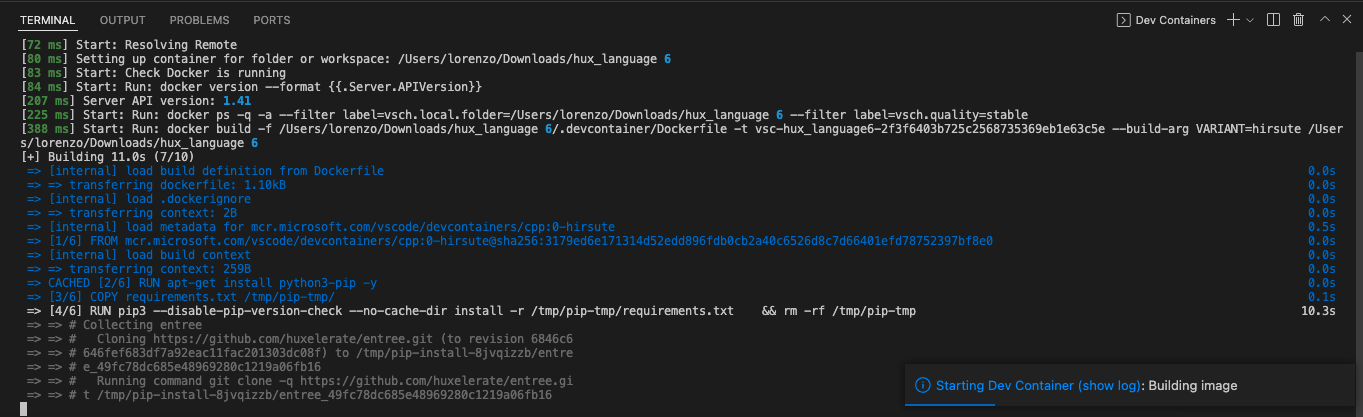
When the build is over, you can open a new terminal to use a development tool available inside the container called huxc
huxc provides commands to create, simulate and delete your project. The structure of the command for huxc is:
huxc create | simulate | delete -n <project_name>
Create a Huxon application
To create a new application simply open the terminal from Visual Studio Code and run:
huxc create -n YOUR_APP_NAME
A new application under the huxapp_[YOUR_APP_NAME] directory is created. An example code is also generated inside the huxapp_[YOUR_APP_NAME] directory that you can use as a starting point for development. Notice that your code must be placed in this directory. To simulate the behavior of the application simply run:
huxc simulate -n YOUR_APP_NAME
Once you are satisfied with the result, you can package the application with:
huxc package -n YOUR_APP_NAME
The generated package can be uploaded to Huxon.
Note
When developing your algorithm, make sure to place all the files inside the huxapp_[YOUR_APP_NAME] directory, otherwise, packaging will produce an incorrect package with missing source files.